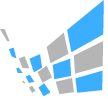Phishing attacks are an unfortunate reality of the digital age. Despite our best efforts to stay vigilant, even the most cautious individuals can fall victim to these deceitful schemes. If you’ve been phished, it’s essential to act swiftly and smartly to minimize the damage and protect your personal information. In this blog post, we’ll guide you through the steps to take if you suspect or have confirmed that you’ve been phished.
Phishing attacks are an unfortunate reality of the digital age. Despite our best efforts to stay vigilant, even the most cautious individuals can fall victim to these deceitful schemes. If you’ve been phished, it’s essential to act swiftly and smartly to minimize the damage and protect your personal information. In this blog post, we’ll guide you through the steps to take if you suspect or have confirmed that you’ve been phished.
- Don’t Panic
Discovering that you’ve fallen for a phishing scam can be distressing, but it’s crucial to remain calm. Panic can cloud your judgment and hinder your ability to take the necessary steps to mitigate the damage.
- Disconnect from the Source
If you’ve received a suspicious email or clicked on a link you suspect is a phishing attempt, disconnect from the source immediately. Close the email or browser window and disconnect from the internet, if possible, to prevent further communication with the attacker.
- Change Your Passwords
One of the first actions to take is to change the passwords for the affected accounts, especially if you’ve provided login credentials to the phisher. Use strong, unique passwords for each account, and consider enabling two-factor authentication (2FA) for added security.
- Check Your Accounts
Review all your accounts (email, bank, social media, etc.) for unauthorized or suspicious activity. Look for changes in account settings, unfamiliar transactions, or messages sent from your accounts without your knowledge. Report any suspicious activity to the respective service providers.
- Scan for Malware
Phishing emails may contain malware or spyware designed to compromise your device. Run a thorough antivirus and anti-malware scan on your computer or device to detect and remove any malicious software.
- Report the Phishing Attempt
Report the phishing attempt to the relevant authorities and organizations. Most email providers, social media platforms, and financial institutions have mechanisms in place to report phishing. Forward the phishing email to their designated email address or use their online reporting forms.
- Educate Yourself
Take this experience as an opportunity to educate yourself further about phishing and online security. Learn to recognize the red flags associated with phishing emails, so you can better protect yourself in the future.
- Inform Contacts
If you believe your email account has been compromised, inform your contacts about the situation. Cybercriminals may use your email to send phishing emails to your contacts, and alerting them can prevent further victims.
- Consider a Password Manager
To enhance your password security, consider using a reputable password manager. Password managers can generate and store complex, unique passwords for your accounts, making it more challenging for attackers to gain unauthorized access.
- Monitor Your Credit
In some cases, phishing attempts may involve financial fraud. Keep an eye on your bank and credit card statements for any unauthorized transactions. Consider placing a fraud alert on your credit reports to protect against identity theft.
Conclusion
Being phished can be a disconcerting experience, but taking immediate action can minimize the damage and help you regain control of your online security. Remember that vigilance is key to preventing phishing attacks in the first place. By staying informed and practicing safe online habits, you can reduce the risk of falling victim to these deceptive schemes in the future.