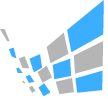Internet security is crucial in today’s digital age to protect your personal and sensitive information. Here are some tips and tricks to help you stay safe online:

1. Use Strong, Unique Passwords:
- Create complex passwords with a mix of upper and lower-case letters, numbers, and special characters.
- Avoid easily guessable information like birthdays or common words.
- Consider using a passphrase, a combination of random words or a sentence.
- Use a different password for each online account to prevent a domino effect if one account is compromised.
2. Enable Two-Factor Authentication (2FA):
- Whenever possible, enable 2FA for your online accounts.
- 2FA provides an extra layer of security by requiring you to provide two forms of verification, typically a password and a one-time code sent to your mobile device.
3. Keep Software and Operating Systems Updated:
- Regularly update your operating system, web browsers, and software applications to patch security vulnerabilities.
- Enable automatic updates to ensure you are always running the latest, most secure versions.
4. Be Cautious with Email:
- Be skeptical of unsolicited emails, especially those with attachments or links.
- Verify the legitimacy of email senders, especially if they request sensitive information or financial transactions.
- Avoid clicking on links in emails; instead, navigate to websites directly from your browser.
5. Use a Reliable Antivirus Software:
- Install reputable antivirus and anti-malware software to detect and remove threats.
- Keep your antivirus software up to date to protect against the latest threats.
6. Be Wary of Phishing Scams:
- Be cautious when receiving unexpected emails or messages asking for personal information, passwords, or financial details.
- Verify the authenticity of the sender and the request before taking any action.
7. Secure Your Wi-Fi Network:
- Use a strong, unique password for your Wi-Fi network to prevent unauthorized access.
- Enable WPA3 encryption for enhanced security.
- Disable remote administration and change default router login credentials.
8. Browse Securely:
- Ensure websites use “https://” to encrypt your data when transmitting sensitive information.
- Use a reputable virtual private network (VPN) when accessing public Wi-Fi networks to protect your data from eavesdropping.
9. Regularly Back Up Your Data:
- Regularly back up your important files to an external device or cloud storage.
- In case of ransomware attacks or data loss, you’ll have a secure copy of your data.
10. Educate Yourself and Stay Informed: – Stay informed about the latest cybersecurity threats and trends. – Educate yourself and your family members about safe online practices and the risks associated with sharing personal information.
11. Lock Your Devices: – Enable PINs, passwords, or biometric authentication (fingerprint or facial recognition) on your devices to prevent unauthorized access.
12. Monitor Your Financial Accounts: – Regularly review your bank and credit card statements for any unauthorized or suspicious transactions. – Report any discrepancies to your financial institution immediately.
By following these internet security tips and staying vigilant, you can significantly reduce the risk of falling victim to cyber threats and protect your online presence and personal information.